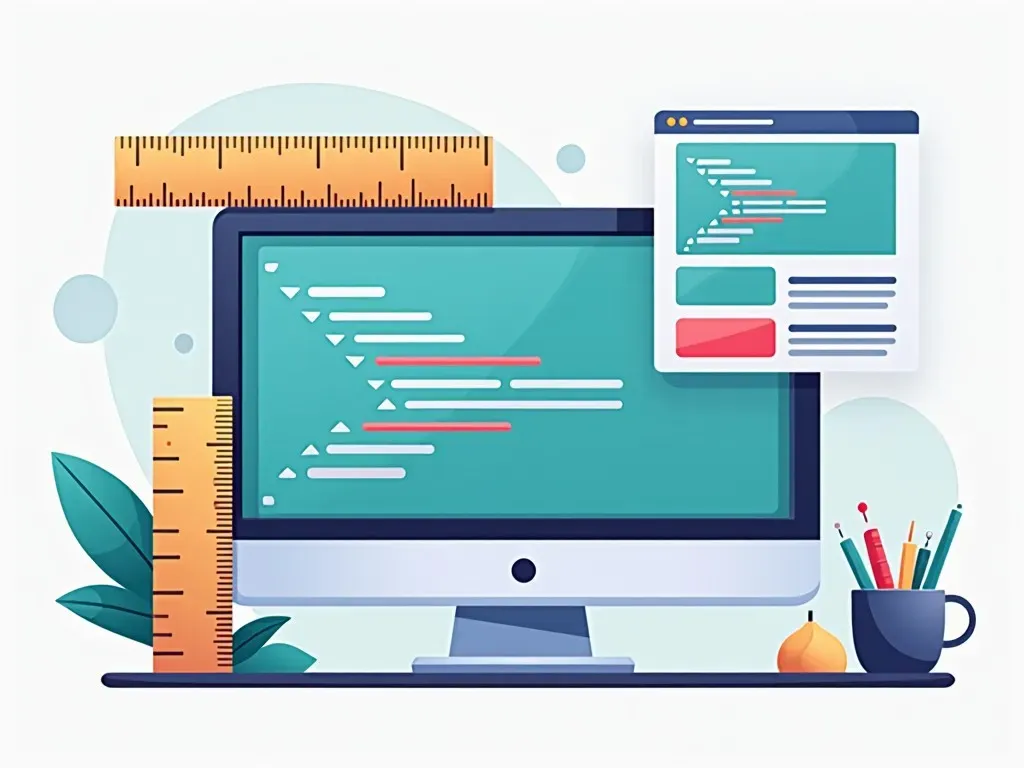Overview
The width of a component in Vue.js can be determined through various calculations depending on the layout and design requirements. This tool helps you compute the overall width of a component by taking into account the base width, padding, border, and margin. Let’s break down each element:
- Base Width: The actual width of the component.
- Padding: The space between the content and the component’s border.
- Border: The width of the component’s border.
- Margin: The space outside the component.
How to Use
To calculate the width of a component:
- Fill in the base width of your component.
- Input the padding size.
- Enter the border width.
- Add the margin size.
- Click the Calculate Width button.
Your component’s total width will be displayed in a neatly formatted table. 🎉
“With great width comes great responsibility.” – A wise developer
Bonus Tips
Remember to consider:
// Example of dynamic width adjustment in Vue.js
data() {
return {
componentWidth: this.calculateWidth()
};
},
methods: {
calculateWidth() {
return this.baseWidth + this.padding + this.border + this.margin;
}
}
This tool is here to simplify your calculations and ensure your components fit perfectly into your layout. Happy coding! 🚀