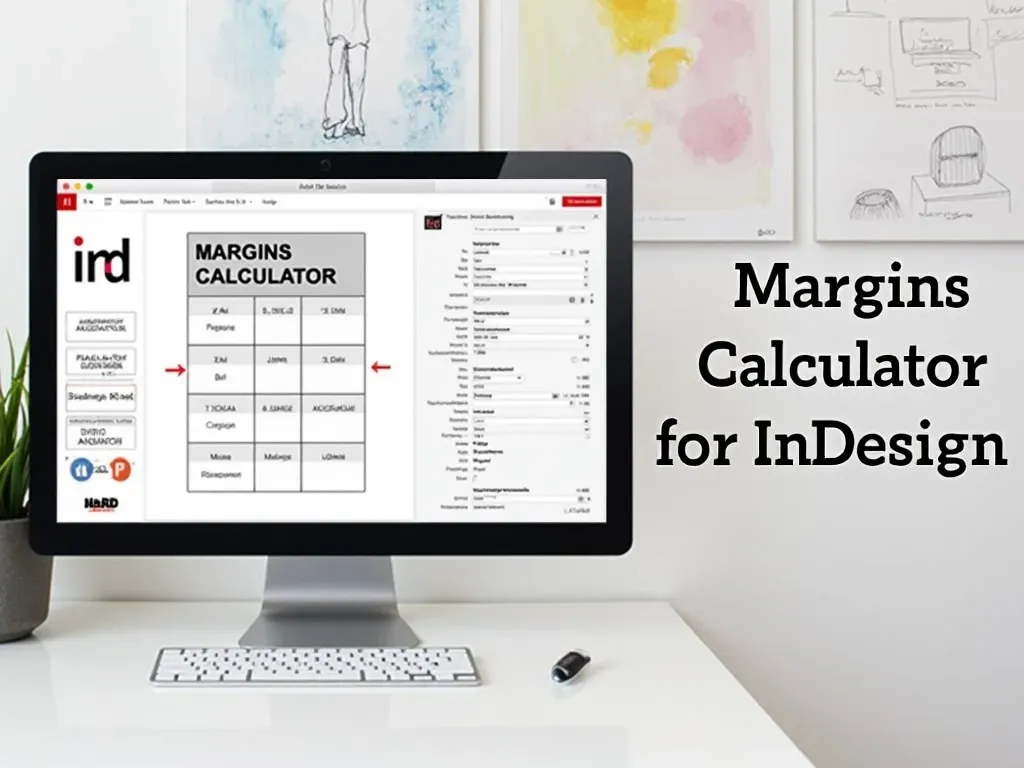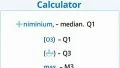Overview
Welcome to the Margins Calculator for InDesign! This tool provides a simple and efficient way to calculate the margins for your design projects in Adobe InDesign. Whether you’re working on a book, magazine, or any other publication, getting the margins right is crucial for a professional-looking layout. 👍
Good margins lead to great design! 💡
With our calculator, you can easily input your desired margin values and receive instant feedback, allowing you to make adjustments as needed. Keep in mind that too much margin is never a good idea, but too little can lead to cramped layouts!
How to Use
Using our Margins Calculator is as easy as 1-2-3! Just follow these steps:
- 🖊️ Input your desired margin values for top, bottom, left, and right in inches.
- 🔍 Click the “Calculate Margins” button.
- 📊 View the results in the table displayed below the form!
And there you have it! Enjoy designing your layouts with confidence knowing your margins are just right.