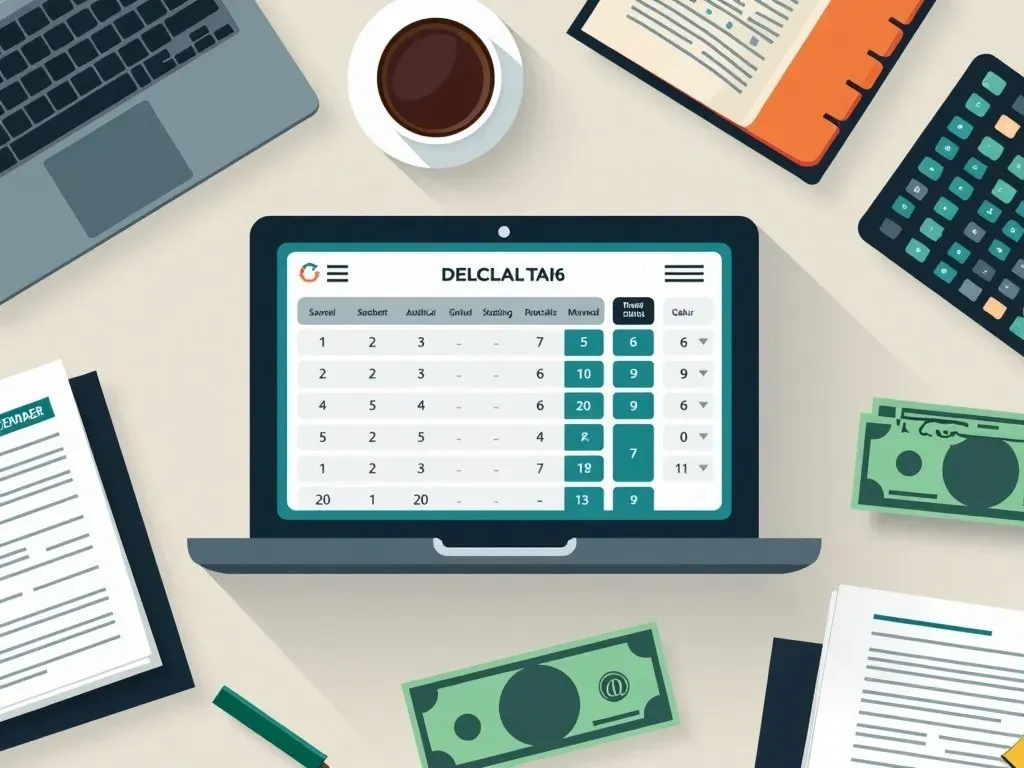📝 Overview
The Reverse Sales Tax Calculator helps you determine the original price of an item before tax was applied. 😌 This tool is essential for anyone looking to manage their expenses and ensure they are not overpaying taxes. It’s easy to use and provides accurate results swiftly. Just input the final price and the sales tax rate, and you’ll instantly find out what you actually paid before tax!
🔧 How to Use
Using this tool is as easy as pie! 🥧
- Enter the Total Price of the item after sales tax.
- Input the Sales Tax Rate applicable to your region.
- Click on the Calculate button.
- Your original price and the tax amount will be displayed in the table.
💡 Remember, if you’re unsure about the sales tax rate, you can usually find it on your receipt, or check your state’s tax regulations.
🤔 Frequently Asked Questions
Still have questions? Here are some common ones:
- What is a reverse sales tax calculation? It’s a method used to find out the original price of an item before sales tax was added.
- Why is it important? It helps you understand the actual cost of goods and services, ensuring better budgeting.
- Can I use this tool for any sales tax rate? Yes! Just make sure to enter the correct percentage as per your local tax regulations.
⚡ Key Takeaways
Using the Reverse Sales Tax Calculator can save you from overpaying and help you understand your finances better. 🚀 Always ensure you are aware of the tax rates in your state to avoid confusion!